Facebook just announced that managing your data will soon get even easier. In the meantime, here’s a step-by-step guide to finding and erasing it;
Recent news of a massive data breach has made some Facebook users wonder: What does Facebook know about me, and how can I control it?
In 2013, a third-party app developer named Aleksandr Kogan had access to 50 million Facebook users’ data for academic research, and without permission, he distributed it to a consulting firm with ties to the Trump Administration, Cambridge Analytica. The Guardian reported that Cambridge Analytica had possession of the data in 2015, at which time Facebook asked Cambridge Analytica to delete it all. The problem is, now in early 2018, with the 2016 U.S. general election in the rearview mirror, it seems Cambridge Analytica didn’t comply with that request.
This problem resulted from old, less strict rules about data collection by developers that Facebook updated in 2014, but Facebook shared the data with Kogan before that. Today, despite the fact that Facebook has promised further crackdowns, many still fear that Facebook and all of the apps connected to it know too much about them. Despite Facebook’s best efforts, some users worry, the company might not be able to secure information they share on the platform or keep it anonymous.
Having all of this info in one place, in your possession, is one thing. But if you want to delete it, you can.
You can do this in the Facebook app. On the bottom of the screen, you’ll see a row of icons on a white background. Tap the one on the bottom right-hand corner that is three lines stacked vertically. Scroll down and tap Settings, then tap Activity Log from the options that pop up.
In your activity log, you can select a year, dating back to the first year you had a Facebook account, then by month. Or you can filter based on the category of activity, including posts, posts you’re tagged in, photos and videos, photos you’re tagged in and others’ posts to your timeline.
Tap “clear” to delete things, or tap the down arrow to the right of any post or photo to delete it individually.